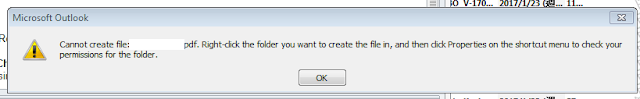
1.[開始],再按一下 [執行],輸入 regedit
2.找出下列登錄機碼並按一下:
HKEY_CURRENT_USER\Software\Microsoft\Office\14.0\Outlook\Security\
但這邊有個祕訣,你用肉眼找可能找不到Security這資料夾,一定要利用Edit →Find
用搜尋的方式才會找到在這各OUTLOOK底下有一個Security
接著可以看到右側的OutlookSecureTempFolder ,右鍵點選修改


接著手動清除此資料夾中的所有檔案,OUTLOOK也可以立即開啟檔案了!
另外~不用重開機啦!!
參考:
當您嘗試在 Outlook 中開啟或儲存電子郵件附件時出現錯誤訊息:「無法建立檔案」