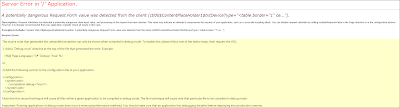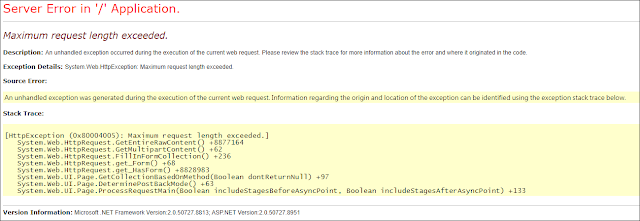Windows10電腦用久了總是該清一清,尤其是看到C槽出現了紅色的一條,明明還有很足夠的空間,心裡就是不舒服
首先先來處理最常累積的暫存空間
-------------------------IE瀏覽器 可以清除的地方-----------------------
使用cmd執行或是powershell
上網瀏覽歷史
RunDll32.exe InetCpl.cpl, ClearMyTracksByProcess 1
上網產生的Cookies
RunDll32.exe InetCpl.cpl,ClearMyTracksByProcess 2
上網產生的Internet 臨時文件
RunDll32.exe InetCpl.cpl,ClearMyTracksByProcess 8
網頁上的填表記錄
RunDll32.exe InetCpl.cpl, ClearMyTracksByProcess 16
-------------------------------個人暫存檔----------------------------------
手動刪除方式
路徑 C:\Users\你登入的帳號\AppData\Local\Temp
指令模式
Get-ChildItem C:\Users\你登入的帳號\AppData\Local\Temp -Recurse | Remove-Item -confirm:$false -force -Recurse -ErrorAction SilentlyContinue
-------------------------------OUTLOOK 暫存檔--------------------------------手動刪除方式
Outlook 2010、Outlook2007 版本的路徑暫存檔
路徑 C:\Users\你登入的帳號\AppData\Local\Microsoft\Windows\INetCache\Content.Outlook\隨機產生的名稱
Outlook 2003版本的路徑暫存檔
路徑 C:\Users\你登入的帳號\AppData\Local\Microsoft\Windows\Temporary Internet Files\OLKFoldername
指令模式
Get-ChildItem 上述路徑 -Recurse | Remove-Item -Confirm:$false -force -Recurse