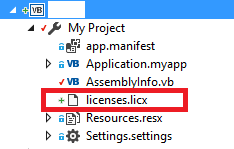錯誤訊息(Error):
Task could not find "LC.exe" using the SdkToolsPath "" or the registry key "HKEY_LOCAL_MACHINE\SOFTWARE\Microsoft\Microsoft SDKs\NETFXSDK\4.6.1\WinSDK-NetFx40Tools-x86". Make sure the SdkToolsPath is set and the tool exists in the correct processor specific location under the SdkToolsPath and that the Microsoft Windows SDK is installed xxx
解決方法:
這個狀況其實就是預設Spread一開所放置的是免費試用的版本
開新的專案(Project)要先手動直接刪除,再重新編譯就會再次自動產生有付費後的版本